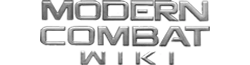This page details the basic game play controls in Modern Combat 5: Blackout. Controls can be mapped to specific keys via the options menu.
Players can move back, forward, left, and right at a standard walking speed via the basic movement controls. Players can sprint by holding down Sprint key to run faster. Many low-hanging walls or obstacles can also be jumped across by holding the Sprint key while moving towards them (an icon will appear on-screen indicating the wall can be jumped).
Players can crouch by pressing the Crouch key to avoid exposing their heads, or as a way of moving more silently.
Pressing Crouch while sprinting causes the player to slide forward a short distance, which can be as a means of dodging incoming gunfire or grenades, as well as used to slide under certain low-hanging doors. For PC players the crouch key is the control key.
Weapons[]
Basic weapon controls allow the player to fire their weapon, reload their weapon, as well as aim down the sight.
Aiming down the sight offers better weapon accuracy and lower recoil than while 'hip firing', though the player moves slower while aiming. Crouching while firing also offers a slight boost in weapon accuracy (most significantly for sniper rifles).
Weapon accuracy also decreases noticeably while moving or sprinting compared to stationary firing; when firing an automatic weapon, accuracy typically decreases the longer the weapon is fired continuously, so it is generally better to fire in shorter bursts when engaging targets at a range to ensure maximum accuracy and recoil control.
A weapon's accuracy is indicated by the size of the game's on-screen cross hair (a smaller cross hair size equates to a straighter bullet path when firing, meaning bullets are less likely to miss their target). Weapons with a lower accuracy statistic will have a larger cross hair; likewise, when moving, sprinting, or firing continuously, the weapon's cross hair size will increase.
Pressing the reload button will reload a weapon which has spent ammo; if a weapon's clip is completely spent the reload will begin automatically. Reloads can be interrupted by the player by swapping to their primary/secondary weapon (or in the case of pump-action shotguns, firing the weapon will halt the shell reloading process and allow the weapon to be used immediately).
Every soldier class in Modern Combat 5 can switch between their primary and secondary weapon (with the exception of the X1-Morph and Marauder class, which only have primary weapons, the Sapper class which deploys automated turrets, the Kommander class which deploys his shield)- using the Swap Weapon key allows the player to switch from their primary to their secondary weapon (or vice versa).
Players are also capable of picking up the dropped weapons of dispatched enemies and teammates for their own use by pressing the "Interact / Pick Up Weapon" key, with a few exceptions:
- Prestige weapons (marked with a red icon in-game) can only be picked up by their respective class (e.x. the Enforcer, which is a Prestige assault rifle, can only be picked up by the Assault class, while the Judgment, a Prestige pistol can be picked up by any class which uses pistols as their secondary weapon). If any other class tries to pick the Prestige weapon up, the weapon will self-destruct. (The only other exception to this rule are players wearing the Oni helmet, which grants the player a special perk enabling them to pick up any Prestige weapon).
- The X1-Morph class' modular weapons are the only type of weapon in the game which cannot be picked up at all.
- The Bounty Hunter, Sapper, and X1-Morph class cannot pick up dropped weapons to use in combat, as these classes each interact with dropped weapons in a unique way (e.x. the Bounty Hunter class collects dropped weapons to fill up its Bounty Meter for purchasing Military Support).
Grenades[]
Pressing the "Throw Grenade" key allows the player to throw whatever type of grenade they have equipped. Holding the button before releasing allows the player to "cook" the grenade, which allows the player to cause the grenade to explode sooner after throwing it - cooking it too long, however, will result in it exploding in the player's hand.
Melee & Knife[]
Players are capable of performing a melee attack which instantly dispatches foes (albeit leaving the player vulnerable for a few seconds in the process); to perform a melee attack a player must position themselves in close proximity to the target's body and press the "Bullet Control / Melee" button - an icon will appear on screen indicating when the attack can be performed. For PC player's the letter 'E".
Melee attacks can be performed on all targets regardless of Armor (Modern Combat 5: Blackout) - the exception is players how have equipped the Neck guard Armor Core (or purchased the Neck guard Power-Up in Rush mode), which grants immunity to melee attacks. In this case, the Melee icon will not appear on-screen when within melee range of the target in question.
The melee attack animation uses a combat knife or strangulation depending on the position of the player's body in relation to the target (equipping certain weapons or armors such as the Judgment pistol also gives the player unique animations), but effects of the melee attack are the same regardless.
Special Abilities[]
Each soldier class has its own Special Ability which becomes unlocked after purchasing the Tier 3 Skill for that class. (e.x. the Heavy class has the Med-kit Skill, which instantly restores a portion of the player's HP when used).
To activate their Special Ability in battle, the player must use the "Cycle Grenade / Ability" key - which causes the "Throw Grenade" key to activate the Skill when pressed. (The "Cycle Grenade / Ability" key can be pressed again to cycle back to the "Throw Grenade" option).
- The only exception to the above is the Recon class, who's Reveal Skill is a passive Skill by default rather than an Ability which has to be manually activated. (If the Recon class is equipped with the Seer Armor Core, then Reveal changes into an improved Active Ability which must be manually activated just like the other class' Special Abilities).
In the Campaign, Special Abilities are not available, however, the player can deploy Scout Drone in most missions (which functions in the same way as the Military Support option does in multiplayer modes).
Military Support[]
Players can unlock Military Support options during matches (aside from Free-For-All and Rush mode) which can be then deployed in battle to aid the player's teammates or deal damage to their enemies. (e.x. the Airstrike Military Support allows the player to call a jet fighter to bomb an area of the map).
Support options are unlocked by performing sequences of kills in a row without dying (except for the Bounty Hunter class, which unlocks Military Support by collecting Diamond Dust from dropped weapons)
Once the player has unlocked a Military Support option (as indicated by its on-screen icon), the player must first press the "Cycle Military Support" key to highlight the option of their choosing, then press the "Deploy Military Support" key to initiate the Military Support. It is very good to use military supports.
In-game Screens[]
Pressing the "Close Mini-Map / Toggle Mini-Map key" will enlarge the on-screen radar and display the entire mini-map as long as the key is held. This is useful during a match for keeping an eye on your teammates' positions across the map, or for viewing the locations of enemies which have been scouted with the Recon Helicopter Military Support.
Pressing the "Cancel Military Support / Menu" key while in a multiplayer match brings up the main menu. From here players can change their load out or Military Support option mid-match - which applies upon the next re-spawn.
Pressing the "Scoreboard" key during a match will display a scoreboard showing the kills, deaths, and match score of each player on both teams.
Miscellaneous controls[]
The following is a list of other miscellaneous controls:
"Bullet Control / Melee" - In the "Assassinate" Spec Ops missions of the single player Campaign, this key is used to cause the sniper rifle's bullet to travel in slow motion, and allow the player to control it's trajectory on-screen.
"Buy Power-Ups / Heal Teammate" - This key is used to open the menu for purchasing Power-Ups in Rush mode, while in the single player Campaign - it is used to give adrenaline to your teammates in certain missions and get them back on their feet if they become injured.
"Interact / Pick Up Weapon" - If playing as the Sapper class, instead of being used to pick up dropped weapons, this key is used to deploy the turret the player has equipped, as well as to repair or evolve deployed turrets.
"Secondary Fire / Switch Cam Modes" - This key is only used when a player is equipped with the NAZ modular weapon of the X1-Morph class to use the weapon's special secondary fire mode (which launches 3 proximity mines).
See also[]
| Modern Combat 5: Blackout game mechanics | ||
|---|---|---|
| Currencies | Credits • Diamond Dust • Gear Tokens • Skill Points • Energy • Pro Tickets | |
| Ranking systems | League Rating • XP • Weapon Score • VIP level | |
| Purchases | Supply Packs • Blueprints • Black Market • Consumables • Boosters • Power User | |
| Gameplay mechanics | Activities • Armory • Bullet Control • Controls • Dog tag • Melee • Military Support • Non-ranked match • Radar • Soldier classes • Suppressors (silencers) • Weapon statistics • Weapon upgrades • Skills • Squads | |
| Equipment | Weapons • Grenades • Attachments • Armor • Armor Cores • Weapon and Armor camos | |